
| 3D GUI | |
| Entities & Persistence | |
| Entity ID's | |
| Mangalore level DB | |
|
|||||||||||||||||||||||||||||||||||||||||||||
A persitent world with entitiesIn managalore you have several components which define your game world. I will try to explain what I have learned about the mechanics in mangalore so far. But first some definitions. A world represents the environment where all gaming takes place. In this world you have objects, some moving, some static, which we call entities. Entities in mangalore have no specialized meaning, the only meaning they get is by attaching properties to them (like a gfx property for example). A property in managlore has certain attributes (active, resource, hitpoints, etc.).In mangalore the physical elements you need to create a world is :
 I will not talk about the last three ones here. I asume some models for the environment have been exported or created by hand. Note that level is not used by the managalore framework, but it might be helpful if you export levels to an xml file (mangalore early 2005 release) and then use the python tool to create your db file. Same goes for the entity definitions found in data/tables/db these are not used by the managalore framework as provided by radonlabs.
So how would I create a level with some environment graphics, some movable and destroyable objects and a player in managalore ? I start from the bottom and will work up to explain what I know. A property is the lowest part you will need. Have a look in the Properties directory to get a grasp of what they look like and what the provide on functionality. Basically a property is a placeholder for information bits for an object in your game. Let's create a property. You can copy an existing one over to a LivingProperty, or create one from scratch. The decisive parts are the DeclareXYZ and RegisterXYZ macros. The first part is to declare the attributes of your property, for the LivingProperty I would add an int for hitpoints and an int for armorpoint: have a look at attr/attributes.h for the macros. Basically you state I want a variable of type X (int, string, float, matrix44, etc.) which is either storable or not. So hitpoints would be my high watermark, hitpoints are only loaded and on shutdown not persistet. ActualHitpoints are the working set which decreases on hurt or increases on healing, this is something I would persist so next time I resume the game my actual hitpoints are still the same. In my game armor also gets depleted so I would like to have it stored too -> DeclareStorable. In my LivingProperty class I also declare I need runtime type information and more important I state that I will provide a factory to create new Livingproperties which is needed for assembley of entities via templates later: Next thing needed is a RegisterFactory(LivingProperty); entry to hook in our factory into managalore. That's all for the declaration of properties. Now comes the definition of the stuff. For that we need a LivingProperty.cc file with some macros too. It goes the same way the declare macros went first we need the define mactros for our attributes. It is best to use copy & paste from the class file to avoid typo's and replace Declare with Define. But you get warned anyway on compilation time, so need not worry that much. Then in the properties you define (here Implement) the rtti and factory macros as promissed in your class file: The rtti macro needs your current class and the parent class as parameters to provide the correct runtime information. The factory just needs the current class as a parameter. That's nearly all you need to have a property with some attributes ready for compilation. Some other stuff you can add to your property is to have the SetupDefaultAttributes implemented which would do the initialization of attributes (like hitpoints and actual hitpoints are always 100 as a safety measure, armor is always 0, whatever you decide). Another point is to implement some logic processing like having your LivingProperty be the one to handle hurt or heal messages (which I will not detail here any further). Have a look at the other properties for inspiration. Some important details you should know about your newly created properties:
Now let's create an entity and attach some properties. You can do this via different ways. The 'mangalore' one is create an entity by loading it from the database, either by loading the entity instance. That would be the case if you resume your game. Or you load entities from the database based on template definitions. The last one I will describe a little bit in detail is creation of entities from scratch based on the allowed entity definition (data/tables/blueprints.xml) 
Loading entities from the database is quite trivial and is used in the setupmanager. Set the current level, create a bare entity based on the db definition and set its properties to the values from the database. Have a look at FactoryManager::CreateEntityByGuid, CreateEntityByCategory for details. This is the definition part of the entity, which just says an entity of type Alive is to be loaded in c++ with the Entity loader class and has the displaye three properties attached. To create an entity based on the template you call FactoryManager::CreateEntityByTemplate. This will create a bare entity with its properties attached and the attributes of the properties set to the values as defined in the SetupDefaultAttributes methods. This entity is not really usable. The next thing you need is to add some extra attributes to the entity like GUID, a name, a gfx resource and optionally some others like the orientation (transform), etc. The last possibility is to create all from scratch, and not even use the template file. This is done via FactoryManager::CreateEntityByClassName to create a vanilla entity, followed by FactoryManager::CreateProperty to create vanilla properties. These are attached to the entity in the next step before you start setting your attribute values to the properties. The final step is again to attach the entity to the entity manager. Have a look at the code found in viewerapp.cc as shown below:
That's all. And remember, only storable attributes will be saved back into your world database.
Something missing? Mail to 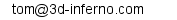
|
|
||||||||||||||||||||||||||||||||||||||||||||
