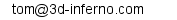|
Nebula file exporter for Nebula 1
DEPRECATED only working for old Nebula 1! This part is no longer supported. For an up to date exporter head over to the download section OR have a look at the nebula cvs repository in the contributed modules section.
 The file exporter for 3D Studo MAX is based on the ascii exporter shipped
with the maxsdk. The final version will export meshes, materials,
bone-animations, blend animations and create scripts to load the exported
objects int Nebula.
The file exporter for 3D Studo MAX is based on the ascii exporter shipped
with the maxsdk. The final version will export meshes, materials,
bone-animations, blend animations and create scripts to load the exported
objects int Nebula.
The Exporter will create a file to import the scene in nebula and a whole
directory structure with directories for shaders, meshes, scripts and textures.
The shader directory will contain the standard-shader. Meshes is the directory
to take all .n3d mesh definitions. In the script directory you can find scripts
(.n files) to create the objects in nebula. One script file for each group
in max, or each mesh object. The textures bitmaps will be copied from max
into the texture directory.
Animations will get also an own directory but will be handled when time will
come. As you can see it can get handy to group meshes so they will become
a hierarchy of n3dnodes. Thus you can build a house consisting of many objects,
grouped together in max, and grouped together under one hierarchy in Nebula.
Naming of groups in Nebula is the same as in Max.
You can download the exporter here (3.1 version)
November 2001
Decided to stop the exporter at it's current stadium. Anybody interrested in the code
can mail me. The tool exports static meshes (v n t's) for models with texture coordinates and creates a script to load the scene into nebula. Only a shader dummy is provided which should be changed thereafter. You are free to do whatever you want with the code. The code is for MAX 3.1 but can be adopted for 4.2. and 5 easily.
October 2001
Started testing the exported scripts and already found a bug. The names of the
objects must be without whitespaces, Nebula can't handle objects in the scripting
language separated by whitespaces. So there's a new file and testing goes on..

September 2001
Decided to use one texture from max and not to create shaders from the
material information given. Floh from Radonlabs stated they add custom
shaders for the objects in a following step. So the only thing to do is
finish the material export and leave all objects with a standard_shader.
After this step work will freeze on the exporter until the screensaver is
finished.
July 2001
Finished exporting of geometry. Objects and groups are saved as .n3d files.
As this is an in development. At the end of each .n3d file the material used
is writte. Only one material will be supported.
The scripts to create the scene in Nebula are not finished and full of debug
messages for materials.
Something missing? Mail to 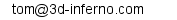
|
 |
 | 2009-06-01
WoW Importer for Max |
| The World of Warcraft tool for 3D Studio has been updated. It now converts model files from WoW Client version 2.x (upto 2.7) and displays correct animations for multi mesh models. The script can be found here.... |
 | 2007-03-07
nGUI explained |
| If you ever wanted some more details on the nebula2 nGUI System you can find it in the nGUI System article. |
 | 2006-10-17
Mangalore entity ID's |
| If you need information about the mangalore entity ID usage have a look here.. |
 | 2006-08-06
Mangalore Articles |
| Added a new section about the mangalore game framework from radonlabs. The section contains some articles about my experience with mangalore. Read more here: |
 | 2006-03-10
Free models |
| Finally some free models for the Radonlabs SDK. You can download them here. |
 | 2006-03-10
nmax for radonlabs SDK |
| Now you can also use 3D Studio Max for the official nebula radonlabs sdk. You can grab the port here. |
 | 2004-10-29
Quake 2 Interpolator |
| The quake 2 interpolator has been updated to work with Nebula2 Grab the source including source for water package here... |
 | 2004-10-29
Water package |
| The water algorithms package has been updated to work with Nebula 2. Grab the source including source for MD2 package here... |
|
 |

 The file exporter for 3D Studo MAX is based on the ascii exporter shipped
with the maxsdk. The final version will export meshes, materials,
bone-animations, blend animations and create scripts to load the exported
objects int Nebula.
The file exporter for 3D Studo MAX is based on the ascii exporter shipped
with the maxsdk. The final version will export meshes, materials,
bone-animations, blend animations and create scripts to load the exported
objects int Nebula.